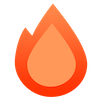Hono OpenAPI
hono-openapi is a middleware which enables automatic OpenAPI documentation generation for your Hono API by integrating with validation libraries like Zod, Valibot, ArkType, and TypeBox.
🛠️ Installation
Install the package along with your preferred validation library and its dependencies:
bash
# For Zod
pnpm add hono-openapi @hono/zod-validator zod zod-openapi
# For Valibot
pnpm add hono-openapi @hono/valibot-validator valibot @valibot/to-json-schema
# For ArkType
pnpm add hono-openapi @hono/arktype-validator arktype
# For TypeBox
pnpm add hono-openapi @hono/typebox-validator @sinclair/typebox🚀 Getting Started
1. Define Your Schemas
Define your request and response schemas using your preferred validation library. Here's an example using Valibot:
ts
import * as v from 'valibot';
const querySchema = v.object({
name: v.optional(v.string()),
});
const responseSchema = v.string();2. Create Routes
Use describeRoute for route documentation and validation:
ts
import { Hono } from 'hono';
import { describeRoute } from 'hono-openapi';
// You can import these for your preferred validation library
import { resolver, validator as vValidator } from 'hono-openapi/valibot';
const app = new Hono();
app.get(
'/',
describeRoute({
description: 'Say hello to the user',
responses: {
200: {
description: 'Successful response',
content: {
'text/plain': { schema: resolver(responseSchema) },
},
},
},
}),
vValidator('query', querySchema),
(c) => {
const query = c.req.valid('query');
return c.text(`Hello ${query?.name ?? 'Hono'}!`);
}
);3. Generate OpenAPI Spec
Add an endpoint for your OpenAPI document:
ts
import { openAPISpecs } from 'hono-openapi';
app.get(
'/openapi',
openAPISpecs(app, {
documentation: {
info: { title: 'Hono API', version: '1.0.0', description: 'Greeting API' },
servers: [{ url: 'http://localhost:3000', description: 'Local Server' }],
},
})
);🌐 Serve API Docs
Use tools like Swagger UI or Scalar to visualize your OpenAPI specs. Here's an example using Scalar:
ts
import { apiReference } from "@scalar/hono-api-reference";
app.get(
'/docs',
apiReference({
theme: 'saturn',
spec: { url: '/openapi' },
})
);🔍 Advanced Features
Add Security Definitions
ts
app.get(
'/openapi',
openAPISpecs(app, {
documentation: {
components: {
securitySchemes: {
bearerAuth: { type: 'http', scheme: 'bearer', bearerFormat: 'JWT' },
},
},
security: [{ bearerAuth: [] }],
},
})
);Conditionally Hide Routes
ts
app.get(
'/',
describeRoute({
// ...
hide: process.env.NODE_ENV === 'production'
}),
(c) => c.text('Hidden Route')
);Validate Responses
ts
app.get(
'/',
describeRoute({
// ...
validateResponse: true
}),
(c) => c.text('Validated Response')
);You can find more examples and detailed documentation in the hono-openapi repository.